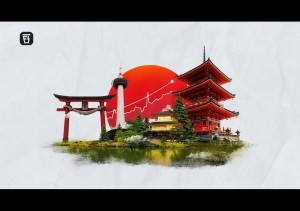23 Mar
How to set up your home internet in Japan
Title: A Comprehensive Guide to Setting Up Home Internet in Japan: Tips and Steps for Seamless Connectivity
Introduction:
Setting up home internet in Japan is an essential step for residents and expatriates alike, providing access to communication, entertainment, and online services. While the process may seem daunting for newcomers, understanding the steps and options available can help streamline the setup process. In this guide, we'll explore everything you need to know about setting up home internet in Japan, from choosing a provider to installation and troubleshooting, ensuring seamless connectivity for your household.
1. **Researching Internet Service Providers (ISPs)**:
Before diving into the setup process, take the time to research and compare internet service providers (ISPs) available in your area. Common ISPs in Japan include NTT, au, SoftBank, and Rakuten, each offering a variety of plans with different speeds, pricing, and features. Consider factors such as coverage, reliability, customer service, and bundled services (e.g., TV, phone) when selecting an ISP that meets your needs.
2. **Determining Internet Speed and Data Usage**:
Assess your household's internet usage habits and requirements to determine the appropriate internet speed and data allowance for your plan. Factors such as the number of users, devices connected, and online activities (e.g., streaming, gaming, remote work) influence the ideal internet speed and data package. ISPs typically offer various speed tiers ranging from basic to high-speed fiber-optic connections, allowing you to choose a plan that suits your usage patterns.
3. **Choosing a Plan and Contract Term**:
Once you've identified suitable ISPs and determined your internet needs, select a plan and contract term that align with your preferences and budget. ISPs in Japan offer both fixed-term contracts (typically one to two years) and month-to-month plans, providing flexibility for short-term residents or those uncertain about long-term commitments. Compare pricing, contract terms, and any promotional offers or discounts available to make an informed decision.
4. **Scheduling Installation and Setup**:
After selecting a plan and signing up with your chosen ISP, schedule the installation and setup appointment for your home internet service. Most ISPs offer convenient scheduling options, allowing you to choose a date and time that works best for your household. Prepare your home for installation by ensuring access to electrical outlets, modem/router placement, and any necessary permissions for installation technicians to access your property.
5. **Installing Modem and Router Equipment**:
On the day of installation, a technician from your ISP will arrive to set up the modem and router equipment necessary for connecting to the internet. Follow the technician's instructions and provide any assistance or information needed to complete the installation process smoothly. Test the internet connection and ensure all devices in your home can connect to the network before the technician leaves.
6. **Configuring Wi-Fi Network Settings**:
Once the modem and router are installed, configure the Wi-Fi network settings to personalize your home internet setup. Choose a network name (SSID) and password that are easy to remember but secure enough to prevent unauthorized access. Adjust network settings such as channel selection, bandwidth allocation, and security protocols (WPA2, WPA3) to optimize performance and protect your network from potential threats.
7. **Connecting Devices and Troubleshooting**:
After configuring your Wi-Fi network, connect your devices (e.g., smartphones, laptops, smart TVs) to the network using the provided SSID and password. Test each device's connectivity and troubleshoot any issues or connectivity problems that may arise. Common troubleshooting steps include rebooting the modem/router, checking for firmware updates, and adjusting device settings or network configurations as needed.
8. **Exploring Additional Services and Features**:
Many ISPs in Japan offer additional services and features to enhance your home internet experience:
- Consider subscribing to bundled services such as IPTV, VoIP phone service, or home security monitoring for added convenience and value.
- Explore optional features such as parental controls, guest network access, and cloud storage solutions to customize your internet setup to suit your household's needs.
9. **Monitoring Usage and Managing Account**:
Keep track of your internet usage and monitor data usage patterns to ensure you stay within your plan's data allowance and avoid overage charges. Most ISPs provide online account management portals or mobile apps where you can view usage statistics, pay bills, and manage account settings conveniently. Set up automatic payments or reminders to stay on top of your internet bills and account maintenance.
Conclusion:
Setting up home internet in Japan is a straightforward process with the right preparation and knowledge of available options and steps involved. By researching ISPs, determining internet needs, selecting a suitable plan, scheduling installation, and configuring network settings, you can establish a reliable and high-speed internet connection for your home. Stay informed about additional services, troubleshoot connectivity issues promptly, and manage your account effectively to ensure seamless connectivity and optimal performance of your home internet service in Japan.